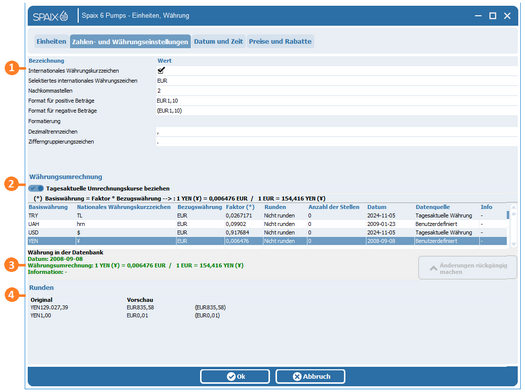Dialogue units
In this dialog, settings for physical quantities, currencies and time representations are made.
This dialog is opened using the button![]() that can be accessed from the toolbar in the top right corner of every dialog.
that can be accessed from the toolbar in the top right corner of every dialog.
The dialog is divided into three tabs.
Register Units
This register contains all physical quantities used in the program and datasheets.
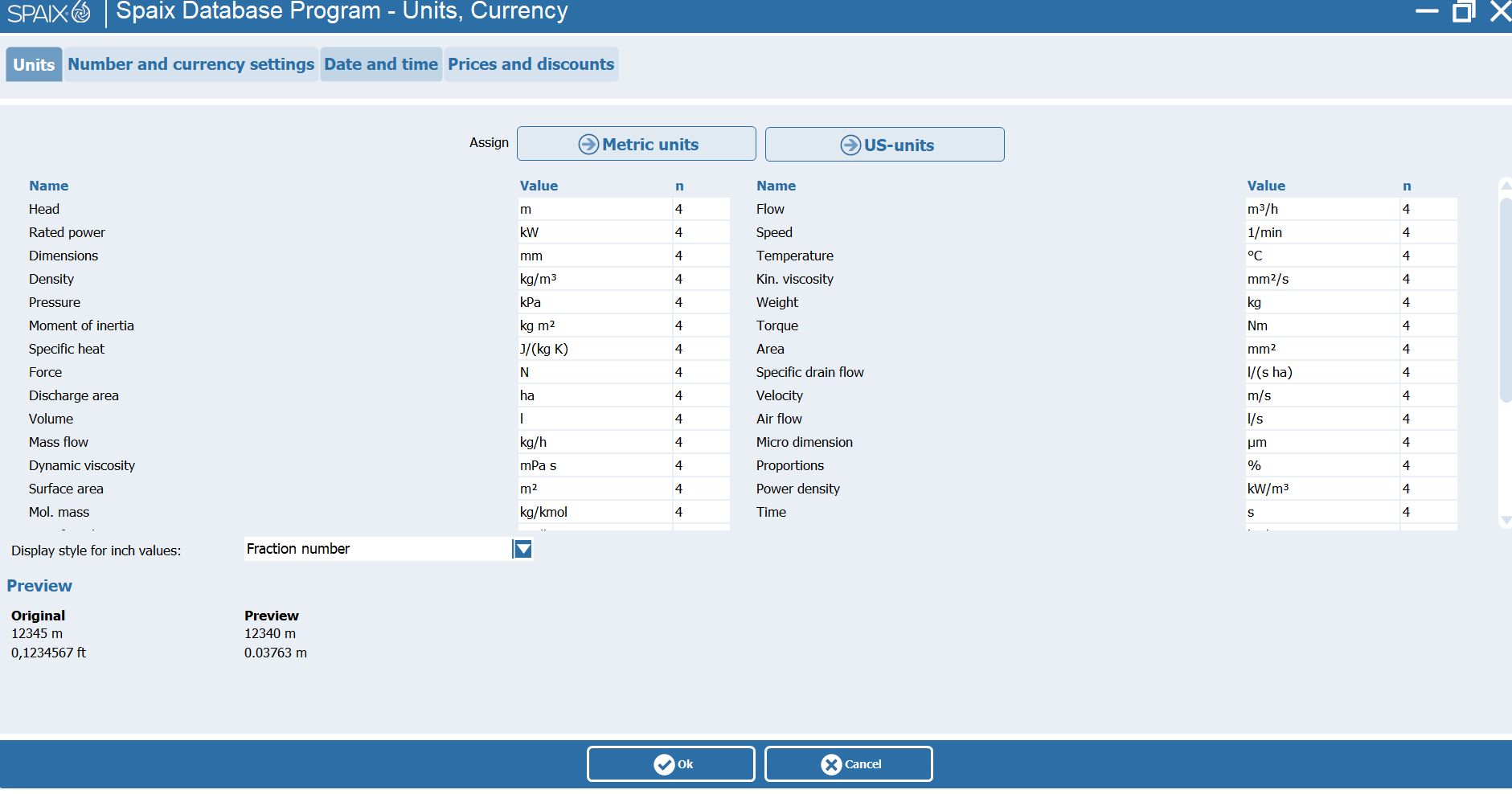
◻Name: The name of the physical quantity
◻Value: The unit of the physical quantity
◻n: The display accuracy for the values
If you want to change the unit for a physical quantity, you can use the corresponding combo box and select the new unit from the list that opens with the button.
The number of digits, n, can be entered directly into the respective field. This number determines the display accuracy used in the program or data sheets (however, the program always calculates with the greatest possible accuracy).
|
Example: |
'4' means that the value of the respective quantity is displayed to four decimal places, starting with the first digit. Values with more decimal places are rounded to these four decimal places. |
|
![]() Since pipe and flange dimensions can also be specified in inches, it is possible to display these values in fractions. You can switch between decimal and fractional representation using the "Display Type for Inch Values" combo box.
Since pipe and flange dimensions can also be specified in inches, it is possible to display these values in fractions. You can switch between decimal and fractional representation using the "Display Type for Inch Values" combo box.
![]() The lower part of the dialog contains a preview of the unit display.
The lower part of the dialog contains a preview of the unit display.
Register Currency
The general number representations and the conversion factors for currencies are determined in this tab.
This tab specifies the general number representations and currency conversion factors.
![]() The upper section specifies the numeric representation for the currency to be used in the program. The following parameters can be set:
The upper section specifies the numeric representation for the currency to be used in the program. The following parameters can be set:
◻International currency abbreviation: This setting determines whether the international (Yes) or the national (No) currency abbreviation should be used for display in the program or data sheet.
◻Selected international currency symbol: This field specifies the main currency for the program using the international abbreviation. The abbreviation can be selected from the list that opens with the switch.
◻Decimal places: This determines the number of decimal places with which currencies should be displayed in the program or data sheet.
◻Decimal separator: This is where the decimal separator is specified. This is usually the comma for the German market.
◻Digit grouping symbol: This is where the thousands separator is specified. This is usually the period for the German market.
◻Format for positive amounts: From the list that opens with this button![]() , you can select the display type for positive numeric values.
, you can select the display type for positive numeric values.
◻Format for negative amounts: From the list that opens with this button![]() , you can select the display type for negative numeric values.
, you can select the display type for negative numeric values.
![]() The Currency Conversion section contains the table in which currency conversion parameters are recorded and managed. The available columns are:
The Currency Conversion section contains the table in which currency conversion parameters are recorded and managed. The available columns are:
Base Currency: This column contains the currencies used in the program. If a required currency is not yet included in the list, it can be added. To do so, select the corresponding international abbreviation from the list opened with the button.
National Currency Abbreviation: This field displays the national abbreviations or specifies them.
Currency: This field specifies the currency that forms the basis for conversion to the reference currency. This usually corresponds to the standard stored in the database.
Factor: This field specifies the conversion ratio of the reference currency (1) to the standard currency (x) (1:x).
Rounding: This field specifies the type of rounding used for conversions or price calculations. The following options are available in the list opened with the button ![]() (default selected):
(default selected):
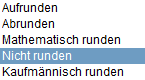
![]() Below the table you will find information on which values of the selected currency are stored in the database. If these match the data in the table, this information is displayed in green. If the two pieces of information differ, this area is displayed in red.
Below the table you will find information on which values of the selected currency are stored in the database. If these match the data in the table, this information is displayed in green. If the two pieces of information differ, this area is displayed in red.
![]() The lower area contains a preview for converting the corresponding currency.
The lower area contains a preview for converting the corresponding currency.
Date and time tab
◻Number of digits: The value that can be specified here refers to the rounding of amounts. The decisive factor here is the number of decimal places to be displayed (see above: Decimal places). If the value for the number of digits is 0, the value is rounded to the value to be displayed. If it is greater than 0, the value is rounded to the corresponding position before the last displayed digit. If the number of digits is less than 0, the value is rounded to the corresponding position of the digits no longer displayed.
◻Date: The date indicates the time at which the conversion data stored in the database was created.
◻Info: Comments about the currency can be entered in this column.
Below the table is information about which values of the selected currency are stored in the database. If these match the data in the table, this information is displayed in green. If the two pieces of information differ, this area is displayed in red.
The lower area contains a preview of the conversion for the corresponding currency.
Date and Time Tab
This tab defines the display of time and date.
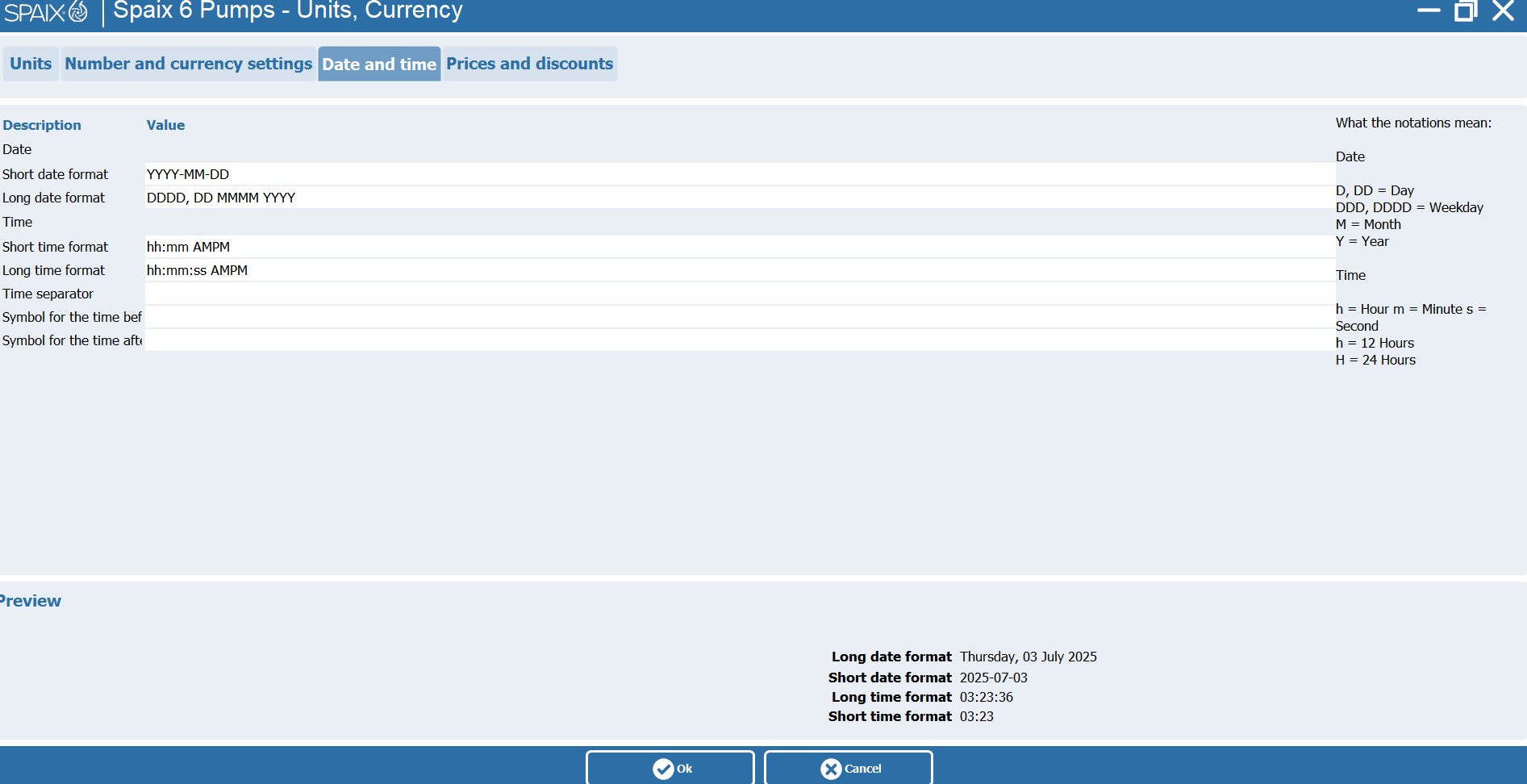
The date and time display formats can be adjusted in the Date Settings. Using the switch ![]() , you can select the appropriate format from the lists. Symbols and separators are entered directly into the corresponding fields.
, you can select the appropriate format from the lists. Symbols and separators are entered directly into the corresponding fields.
On the right is the legend, which explains the meaning of the different time formats.
The lower section contains a preview of the selected format.