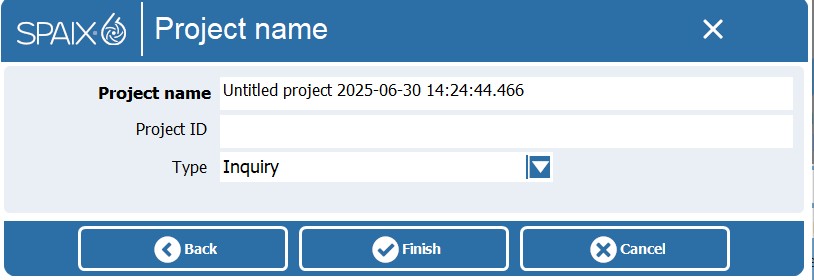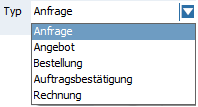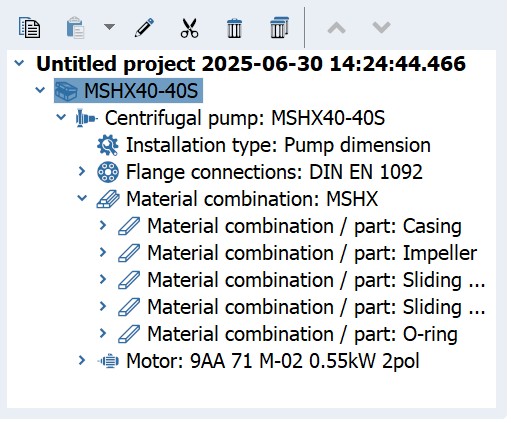Once the pump selection and configuration is complete, a new project is created using the or
or  buttons. A dialog appears in which the project name, project number, and project type can be entered or selected.
buttons. A dialog appears in which the project name, project number, and project type can be entered or selected.
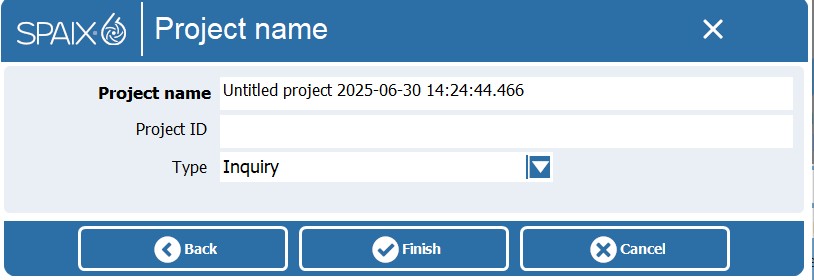
By default, the Project Name field is always pre-filled by the program. This entry can be overwritten. The following options are available for the type:
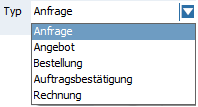
The next step opens the dialog for editing the project. The project tree is located on the left side of this dialog.
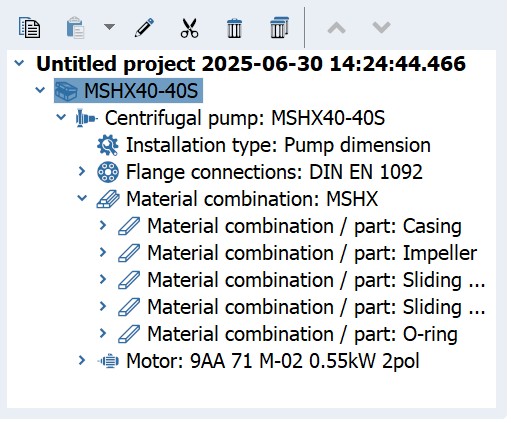
|
The items contained in projects are divided into several levels.
◻The project name is always at the top level. ◻ The unit name follows on the second level. The unit name describes, for example, a complete pump including all associated items. The unit name is particularly relevant as an identifier for the pumps found in the results view of a pump selection. The unit name follows on the second level. The unit name describes, for example, a complete pump including all associated items. The unit name is particularly relevant as an identifier for the pumps found in the results view of a pump selection. ◻ The third level contains the item names of the included items. Item names, in turn, only contain sub-items that also belong to them, i.e., without additional costs. The third level contains the item names of the included items. Item names, in turn, only contain sub-items that also belong to them, i.e., without additional costs. ◻ The sub-items belonging to the item are listed on the subsequent levels. The sub-items belonging to the item are listed on the subsequent levels.
For all items in the project tree, they are always displayed in the tree if they have been defined as price-relevant elements by the pump manufacturer's specifications (by the data creator).
|
![]() or
or ![]() buttons. A dialog appears in which the project name, project number, and project type can be entered or selected.
buttons. A dialog appears in which the project name, project number, and project type can be entered or selected.