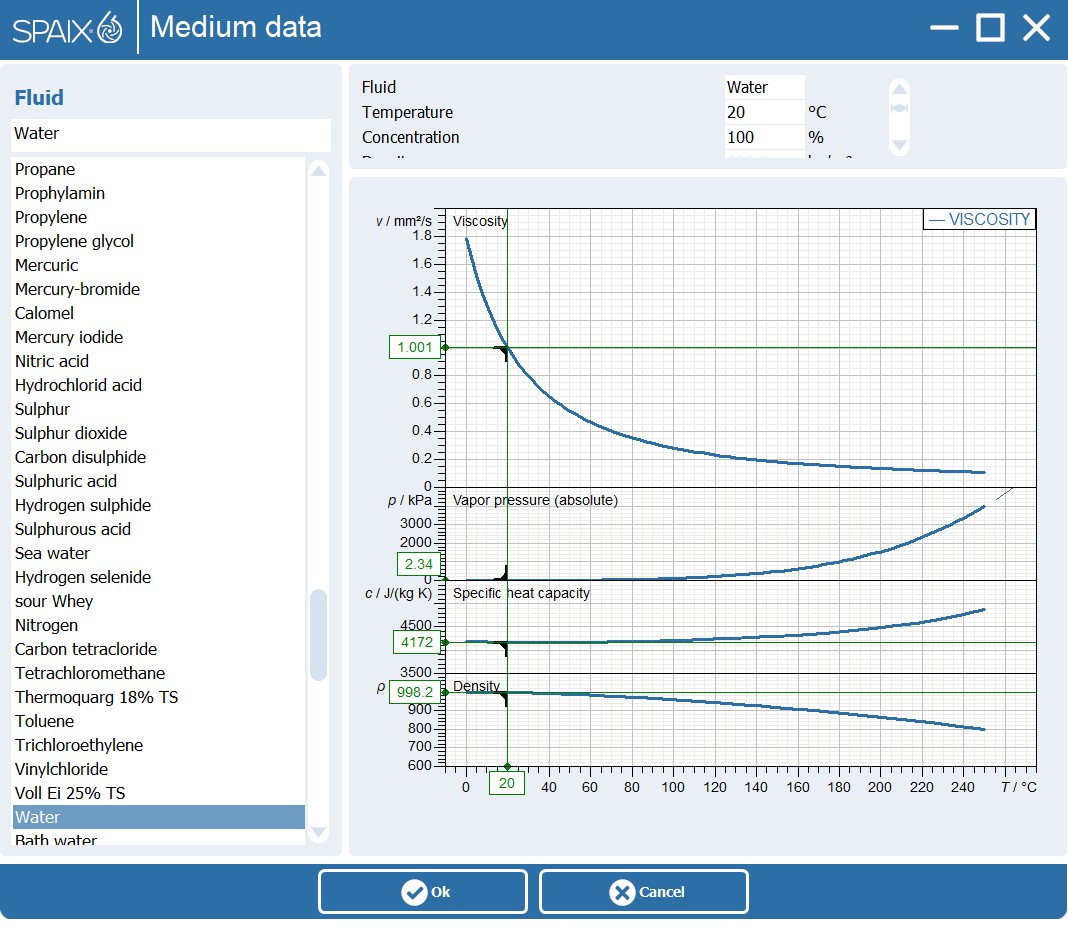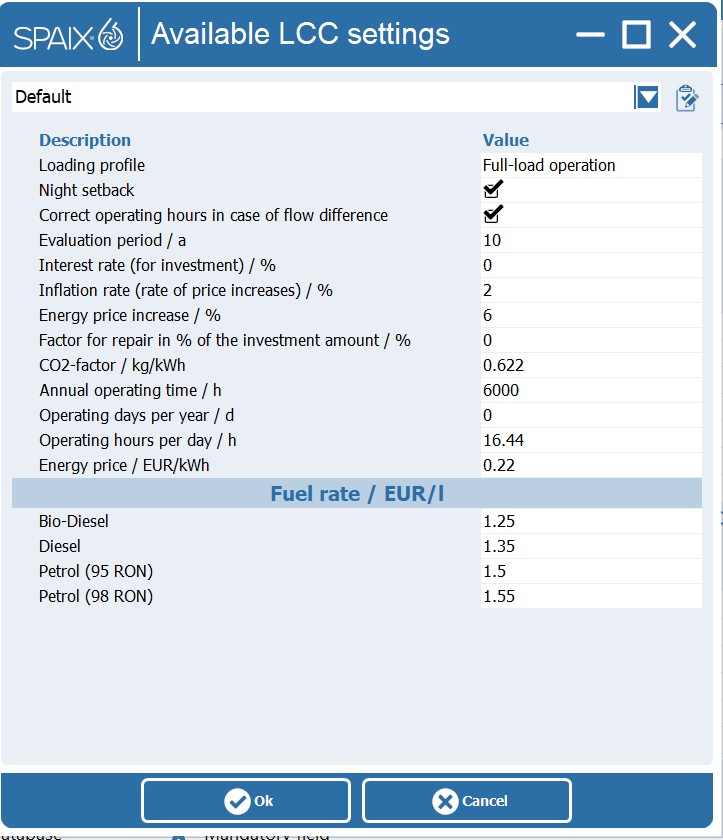If at least one series has been selected in the list, the duty points area appears on the right.
|
If the automatic selection of all series has been specified for an application area, this area is immediately visible. |
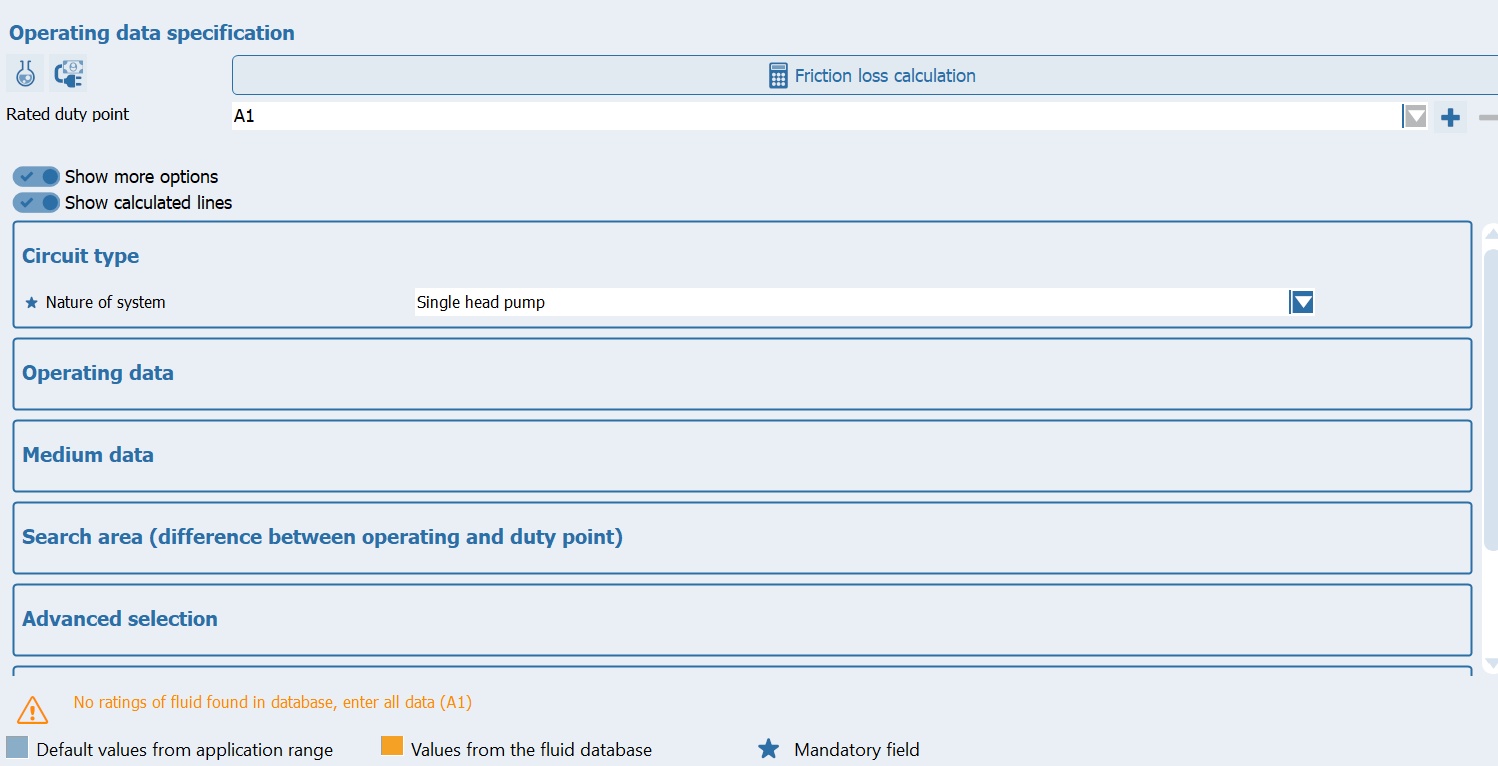
Various functions are available at the top of this section.
|
Material values This switch can be used to change the medium to be used for the design. This function is particularly important if a medium is to be used that is not one of the standard media for the respective area of application.
|
||
|
Available LCC settings
|
||
|
Operating point determination: Spaix PipeCalc is a pipe calculation program for unbranched piping systems and for systems with identical, parallel lines. The aim of the program is to determine the operating point (Q-, H-value).
|
|
Do not use default values: If this option is active, the default values shown in gray in the list are removed. These must then be entered manually.
|
|
Show calculated lines: If this option is active, the calculated complementary values are also displayed in the list. If this option is not selected, the calculated values are hidden.
|
|
Show all media:
The status of the entries is displayed below the list. If necessary values are still missing, the message and a cross in front of it are displayed.
Once all the necessary data has been entered, the Next button becomes active. Pressing this button opens the search results dialog, in which the appropriate pumps can be selected and configured.
|