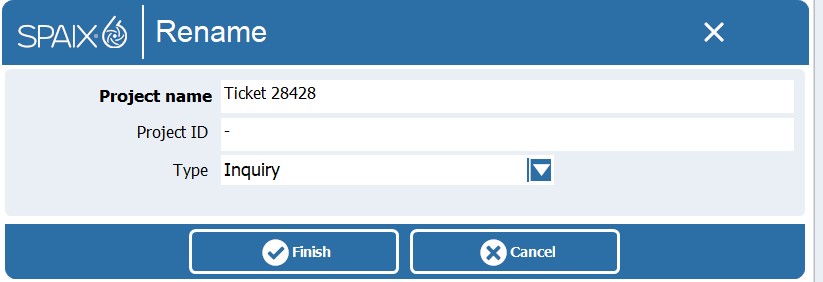The active project can be saved in the Spaix project database via the burger menu item Save.
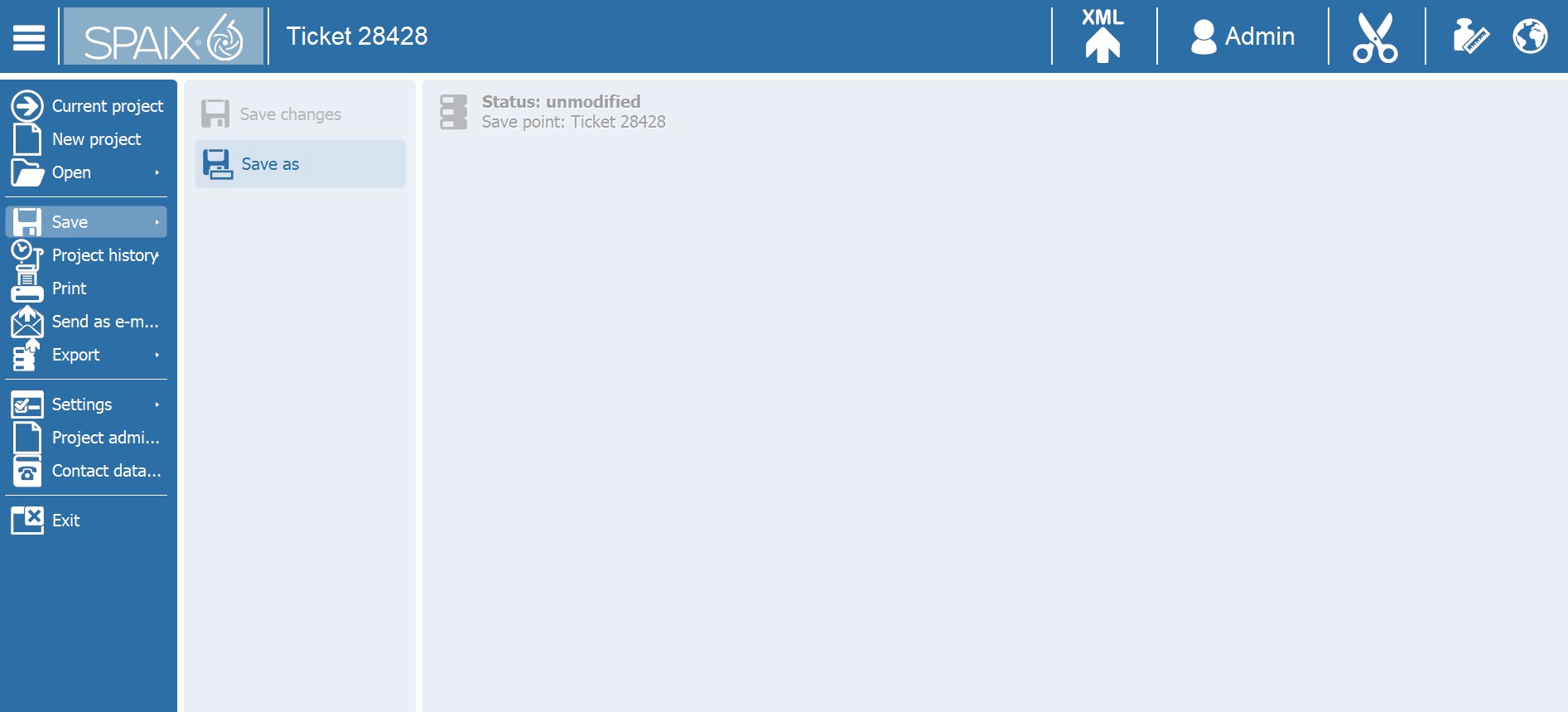
If changes to the active project have been detected, the Save changes button is active and the project is saved without further confirmation
Unless a project has been imported (e.g. from a CEF project file). A new internal project ID is created, which means that a project cannot be saved under the same name. In this case, the following message is displayed:
> A project with the name "Example project" already exists, please select a different project name!
If overwriting is still intended, the Save as option can be used instead.
Via Save as, the project name, project number and project type can be specified in the query dialog.
If a new project name is assigned, this is equivalent to saving a copy under a new name.
If a project with the same project name already exists, you will be asked whether you want to overwrite it or not.